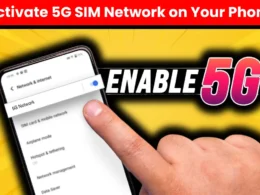In today’s modern era, internet access has transformed into a necessity almost as vital as electricity. WiFi connectivity, serving as a conduit for work, education, and entertainment, seamlessly integrates into our daily lives. Yet, it’s not uncommon to encounter situations where WiFi access is desired, but the password remains elusive. This comprehensive guide aims to delve into ethical and legal methods for acquiring WiFi passwords without compromising privacy or violating laws.
Understanding WiFi Security Fundamentals
Before venturing into the realm of WiFi password acquisition, it’s essential to grasp the basics of WiFi security. WiFi networks utilize various encryption methods to safeguard against unauthorized access:
- WEP (Wired Equivalent Privacy): An outdated and relatively insecure encryption protocol.
- WPA (WiFi Protected Access): A step up from WEP, though still vulnerable to certain exploits.
- WPA2 (WiFi Protected Access II): Currently the most widely used and secure encryption standard.
- WPA3 (WiFi Protected Access III): The latest iteration boasts the highest level of security.
These encryption protocols are meticulously designed to ensure the integrity and confidentiality of data transmission across networks.
Ethical and Legal Approaches to Obtain WiFi Passwords
- Direct Inquiry: The most straightforward and ethical method involves simply asking the network owner for the WiFi password. Whether at a friend’s house, a café, or a hotel, a polite request is often met with a willingness to share the password, particularly for paying customers or guests.
- Password Display: Many businesses, such as restaurants or hotels, display their WiFi passwords for customer convenience. Observing signage or asking staff members can lead to obtaining the desired password.
- WiFi Sharing Applications: Several apps like WiFi Map, WiFi Finder, and Instabridge facilitate the legal sharing of WiFi passwords within a community-driven framework. Users voluntarily contribute passwords, ensuring adherence to ethical standards.
- Saved Network Retrieval: Devices often store passwords for previously connected networks. Instructions to retrieve these passwords vary across devices and operating systems.
- On Android: Navigate to Settings > Network & Internet > WiFi, select the network, and opt to share the password.
- On iOS: Ensure iCloud Keychain is enabled, then access Settings > Passwords to retrieve the saved network password.
- On Windows and macOS: Utilize Command Prompt or Keychain Access respectively to retrieve saved passwords.
- ISP Assistance: At home, if the WiFi password is forgotten, contacting the Internet Service Provider (ISP) can provide assistance. They may offer the default password or guide through the reset process, often providing mobile apps for password management.
- Router Access: With physical access to the router and administrative privileges, logging into the router’s settings allows for password retrieval or modification. Specific steps vary by device and operating system.
- QR Code Integration: Modern routers often feature QR codes enabling WiFi connection without password input. These QR codes are typically found on the router or within the user manual, simplifying connectivity via smartphone scanning.
Avoiding Unethical and Illegal Practices
It’s crucial to emphasize the importance of refraining from unauthorized methods, such as hacking or social engineering, to obtain WiFi passwords. Engaging in such practices not only breaches privacy but also carries legal ramifications, including fines and imprisonment. Unethical practices to steer clear of include:
- Utilizing WiFi hacking tools like Aircrack-ng or Wireshark.
- Employing social engineering tactics to extract passwords.
- Initiating phishing attacks to illicitly obtain login credentials.
Securing Your WiFi Network
While acquiring WiFi passwords ethically is vital, ensuring the security of one’s own WiFi network is equally imperative to prevent unauthorized access. Implementing the following measures bolsters network integrity:
- Robust Passwords: Utilize strong, unique passwords comprising a mix of upper and lower case letters, numbers, and special characters.
- WPA3 Encryption: Where supported, activate WPA3 encryption for maximum security against brute-force attacks.
- Default Setting Modification: Change default login credentials for router admin panels to mitigate exploitation risks.
- SSID Concealment: Hide the SSID to reduce visibility to unauthorized users.
- Guest Network Implementation: Set up a separate guest network to segregate guest traffic from the primary network.
- Network Encryption Activation: Enable network encryption on routers to prevent interception of data by unauthorized entities.
- Firmware Updates: Regularly update router firmware to patch security vulnerabilities and enhance performance.
- Device Monitoring: Routinely monitor connected devices to identify unauthorized access and take corrective action promptly.
Conclusion
In a world reliant on digital connectivity, navigating the ethical landscape of WiFi password acquisition is imperative. By adhering to ethical means such as direct inquiry, password display scrutiny, or app utilization, WiFi networks can be accessed without compromising ethical standards or legal statutes. Simultaneously, safeguarding personal WiFi networks is essential to thwart unauthorized access and preserve data integrity.
Remember, while internet access is indispensable, it must be pursued ethically and responsibly, respecting legal standards and privacy rights.
Frequently Asked Questions (FAQs)
Q. How can home WiFi networks be best secured?
A. Home WiFi networks can be secured through robust password implementation, WPA3 encryption activation, default setting modification, SSID concealment, guest network setup, network encryption activation, firmware updates, and device monitoring.
Q. Is it permissible to utilize someone else’s WiFi without consent?
A. No, accessing someone else’s WiFi without authorization constitutes illegal network intrusion. Always seek explicit permission before connecting to external networks.
Q. Can WiFi passwords be shared with friends and family?
A. Yes, sharing WiFi passwords with trusted individuals is generally acceptable, provided they utilize the network responsibly and refrain from further dissemination without consent.
Q. How should suspicions of unauthorized WiFi usage be addressed?
A. In case of suspected unauthorized access, promptly change the WiFi password and implement additional security measures such as encryption activation and SSID concealment.
Q. Are WiFi sharing applications secure?
A. WiFi sharing applications can be safe when used judiciously, relying on community-contributed passwords within a legitimate framework. Exercise caution and verify the app’s credibility before use.
Q. What recourse is available if one forgets their WiFi password?
A. If the WiFi password is forgotten, recourse includes retrieving it from device settings, accessing the router’s admin panel, or seeking assistance from the ISP.