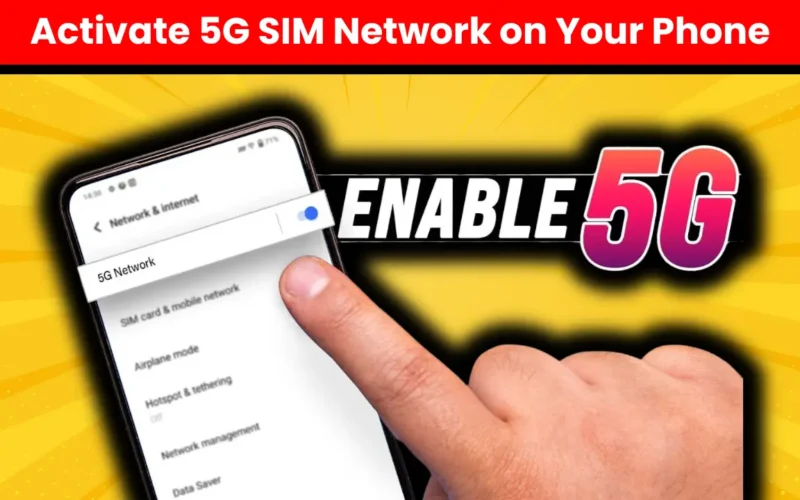The transition to 5G technology represents a groundbreaking evolution in mobile communication, promising remarkable speeds, reduced latency, and heightened connectivity. Setting up a 5G SIM network on your smartphone can significantly enrich your mobile experience. This in-depth guide will comprehensively outline the steps necessary to harness the full potential of 5G.
Understanding 5G Technology
Before embarking on the setup journey, it’s imperative to grasp the essence of 5G technology. As the fifth generation of mobile networks, 5G is engineered to interconnect virtually everything, from individuals to objects and devices. Here are some primary advantages of 5G:
- Astounding Speed: 5G boasts speeds up to 100 times faster than its predecessor, 4G, facilitating swift downloads and uploads.
- Minimal Latency: With reduced latency, 5G ensures faster response times, crucial for applications like online gaming and real-time video conferencing.
- Enhanced Capacity: 5G accommodates a larger number of connected devices simultaneously, vital for the proliferation of smart cities and the Internet of Things (IoT).
- Augmented Reliability: Featuring improved network reliability, 5G guarantees stable and consistent connections.
Equipped with this understanding, let’s delve into the steps required to establish a 5G SIM network on your smartphone.
Step 1: Validate 5G Compatibility
Verify Your Device’s 5G Support
Commence by confirming that your smartphone is compatible with 5G technology. Most recent models from renowned brands like Apple, Samsung, and Google are 5G-ready. You can validate your device’s specifications on the manufacturer’s website or in the user manual.
Update Your Operating System
Ensure your smartphone’s operating system is up to date, as manufacturers frequently release updates to enhance 5G functionality and performance. Here’s how to update your OS:
- For iOS: Navigate to Settings > General > Software Update.
- For Android: Navigate to Settings > System > Software Update.
Step 2: Acquire a 5G SIM Card
Liaise with Your Mobile Carrier
Reach out to your mobile carrier to procure a 5G SIM card. While some carriers may automatically provide a 5G SIM upon subscribing to a 5G plan, others may require a specific request. Ensure that your mobile plan includes 5G access.
Install the 5G SIM Card
Upon obtaining your 5G SIM card, follow these steps to install it in your smartphone:
- Power off your phone to prevent potential damage.
- Locate the SIM tray: The SIM tray may be situated on the side or back of your phone, depending on the model.
- Utilize a SIM ejector tool or a small paperclip to open the SIM tray.
- Remove the existing SIM card (if applicable) and insert the new 5G SIM card into the tray.
- Reinsert the SIM tray and power on your phone.
Step 3: Configure Network Settings
Enable 5G on Your Device
Following the insertion of the 5G SIM card, proceed to enable 5G on your device:
- For iOS:
- Navigate to Settings > Cellular > Cellular Data Options.
- Tap Voice & Data and select 5G Auto or 5G On.
- For Android:
- Navigate to Settings > Network & Internet > Mobile Network.
- Tap Preferred Network Type and select 5G.
Verify Network Settings
Ensure that your network settings are aptly configured for 5G connectivity:
- APN Settings: Your Access Point Name (APN) settings should support 5G. While these settings are typically updated automatically, contact your carrier if issues arise.
- Carrier Settings: Carriers occasionally release updates tailored for 5G connectivity. Confirm that your carrier settings are up to date by navigating to Settings > General > About on iOS, or Settings > System > About Phone on Android.
Step 4: Test Your 5G Connection
Confirm 5G Coverage
Acknowledge that 5G coverage may not be ubiquitous. Utilize your carrier’s coverage map to verify the availability of 5G in your vicinity. This information is often accessible on the carrier’s website.
Conduct a Speed Test
To validate your connection to a 5G network, execute a speed test:
- Download a speed test app: Choose a reliable app like Ookla Speedtest to measure your network speed.
- Execute the speed test: Ensure you are within an area with 5G coverage and initiate the test. Compare your results with typical 5G speeds to affirm your connection.
Address Connectivity Issues
Should you encounter challenges connecting to 5G, employ the following troubleshooting steps:
- Restart your phone to refresh the network connection.
- Reset network settings: Navigate to Settings > System > Reset options > Reset Wi-Fi, mobile & Bluetooth on Android, or Settings > General > Reset > Reset Network Settings on iOS.
- Contact your carrier: If issues persist, seek further assistance from your carrier.
REGISTER BELOW ⬇
Advanced Tips for Enhancing 5G Performance
Monitor Data Usage
Given that 5G consumes data more rapidly than 4G, vigilantly monitor your data usage to prevent exceeding your plan’s limit. Most smartphones feature built-in data usage tracking:
- For iOS: Access Settings > Cellular > Cellular Data Usage.
- For Android: Navigate to Settings > Network & Internet > Data Usage.
Manage Battery Life
Given the higher power consumption of 5G, adopt measures to preserve battery life:
- Activate power-saving mode: Extend battery life by limiting background processes and reducing performance.
- Adjust screen brightness: Lower screen brightness to conserve battery power.
Leverage Wi-Fi When Feasible
To conserve data and mitigate battery drain, prioritize Wi-Fi usage, particularly in areas where 5G coverage may be inconsistent.
Regularly Update Your Device
Manufacturers and carriers continually release updates to refine 5G performance and rectify bugs. Ensure your device’s software remains up to date by periodically checking for updates in your phone’s settings.
Common 5G Setup Issues and Solutions
Device Incompatibility
Issue: Your device lacks compatibility with 5G.
Solution: Upgrade to a 5G-compatible device. Consult your carrier’s website for a list of compatible models.
SIM Card Issues
Issue: The SIM card is unrecognized.
Solution: Confirm that the SIM card is correctly inserted. If issues persist, contact your carrier for a replacement SIM card.
Network Settings Configuration
Issue: Incorrect APN or network settings.
Solution: Verify and update your APN settings. Contact your carrier for accurate configuration details.
Limited 5G Coverage
Issue: 5G is unavailable in your locale.
Solution: Refer to your carrier’s coverage map and ascertain the presence of 5G coverage in your area. If 5G is unavailable, resort to using 4G/LTE until 5G becomes accessible.
Future of 5G Technology
The trajectory of 5G technology is brimming with promise, characterized by ongoing expansion and innovation. Here are some anticipated developments:
- Expanded Coverage: As carriers continue to deploy 5G infrastructure, more regions will gain access to this high-speed network.
- Enhanced Applications: 5G will unlock advanced applications such as augmented reality (AR), virtual reality (VR), and autonomous driving.
- IoT Growth: 5G will underpin a broader array of IoT devices, fostering the development of smarter cities, homes, and industries.
- Improved Network Reliability: With ongoing enhancements, 5G networks will evolve to become even more reliable and efficient.
Conclusion
Establishing a 5G SIM network on your smartphone entails verifying compatibility, obtaining a 5G SIM card, configuring network settings, and testing your connection. By diligently following these steps, you can seamlessly transition to 5G and reap the myriad benefits this technology affords. From accelerated speeds and diminished latency to augmented capacity and reliability, 5G is poised to revolutionize mobile communication. Stay abreast of the latest advancements and optimize your 5G experience for optimal outcomes.
Frequently Asked Questions (FAQs)
1. How can I determine if my phone supports 5G?
Refer to your phone’s specifications on the manufacturer’s website or in the user manual. Most recent models from major brands are compatible with 5G.
2. Can I use my existing SIM card for 5G?
You may need to acquire a new 5G SIM card from your carrier. Contact your carrier to confirm whether your current SIM card supports 5G.
3. What could be causing slow 5G speeds?
Slow 5G speeds may stem from limited coverage, network congestion, or device-related issues. Ensure you are within an area with robust 5G coverage and conduct a speed test.
4. Does 5G drain the battery faster than 4G?
Yes, 5G tends to consume more battery power than 4G. To manage battery life, activate power-saving mode, lower screen brightness, and prioritize Wi-Fi usage when feasible.
5. How can I determine if 5G is available in my vicinity?
Visit your carrier’s website or utilize their mobile app to access coverage maps and verify the availability of 5G in your location.
By adhering to this comprehensive guide and leveraging these insights, you can efficiently establish and manage your 5G SIM network, ensuring you capitalize on the transformative potential of this cutting-edge technology.